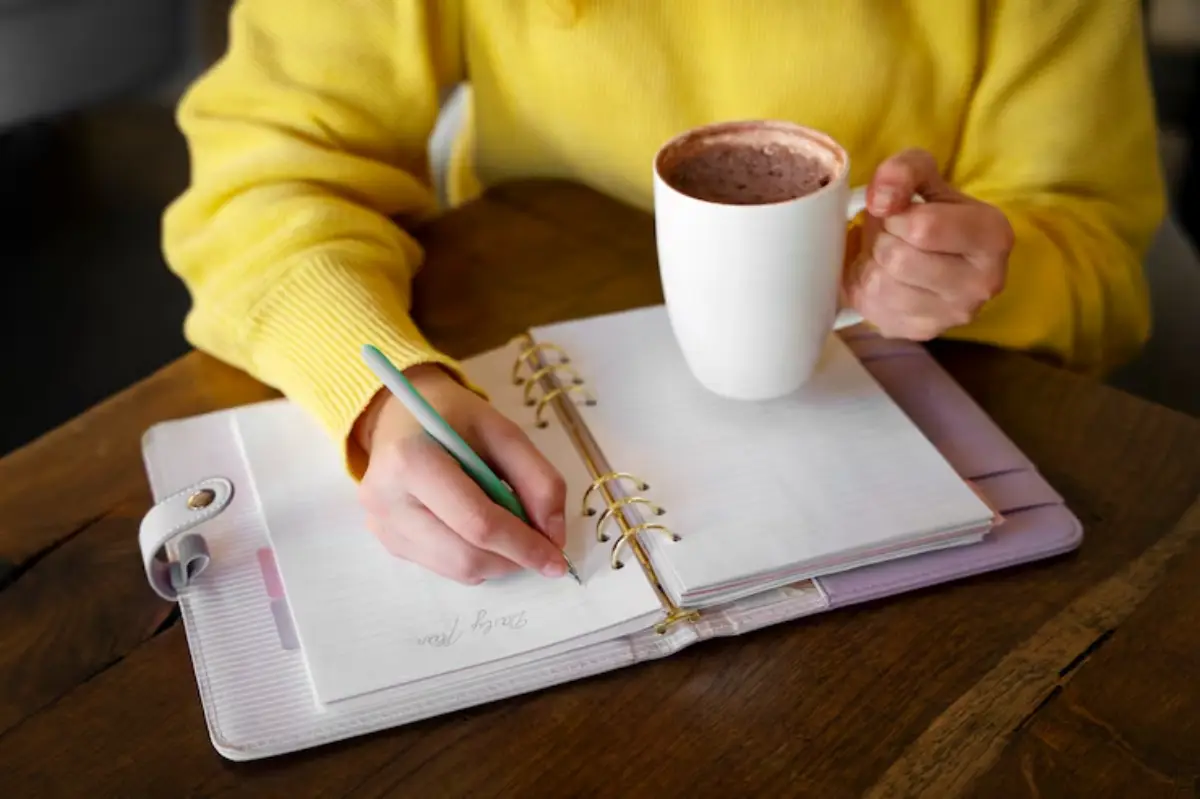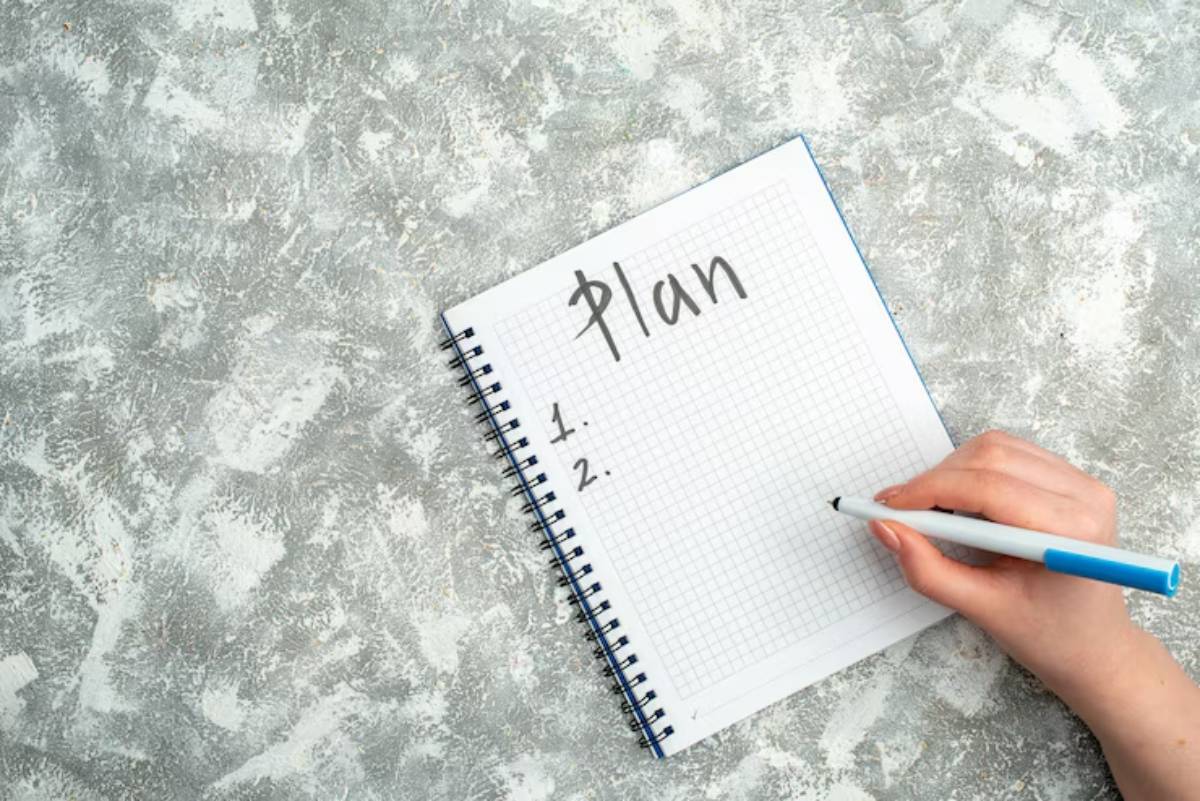Managing Notifications to Minimise Delay
In today’s digital age, staying productive is more complex than ever. While technology has given us remarkable tools to stay connected and work efficiently, it has also opened the floodgates to constant distractions. The problem? Notifications from social media apps, emails, messages, and even news alerts can derail our focus and overwhelm us. You may have found yourself in a scenario where you intended to work for an hour, only to realise that hours have slipped away as you mindlessly scrolled through your phone or checked an endless stream of notifications. This scenario is becoming increasingly common, affecting not only our work but also our well-being.
Understanding how to manage notifications is crucial in maintaining productivity and ensuring we stay on track. Notifications are designed to capture our attention, and their interruptions trigger our brains in ways that can lead to poor concentration and diminished output. Whether working on a project, studying for exams, or simply trying to complete a household task, managing these distractions can make the difference between an accomplished day and a wasted one.
This article will explore practical strategies for reducing digital noise, allowing you to regain control of your time. From using technology to your advantage to implementing simple lifestyle changes, we’ll explore ways you can minimise distractions and focus more effectively. By the end, you’ll clearly understand how to manage notifications to stay productive and avoid unnecessary delays.
The Hidden Cost of Constant Notifications
The Disruption of Deep Work

Deep work, a term popularised by author Cal Newport, refers to the ability to focus without distraction on cognitively demanding tasks. However, the barrage of notifications fragments our attention, making it challenging to enter this state. Research indicates that refocusing can take up to 23 minutes after an interruption, leading to significant productivity losses throughout the day.
Alert Fatigue and Decision Overload
Alert fatigue occurs when individuals become desensitised to frequent notifications, leading to missed or ignored essential alerts. This phenomenon not only hampers productivity but also increases stress levels, as the brain is constantly vigilantly anticipating the next interruption.
For more tips on improving productivity and reducing distractions, explore our article on How Fear of Failure Fuels Procrastination, which delves into how overcoming fear can lead to better focus and reduced delays.
Strategies for Effective Notification Management
Prioritise and Customise Alerts
Not all notifications are created equal. Categorise them based on urgency and relevance:
- Critical: Work-related emails or messages from family.
- Important: Calendar reminders or task deadlines.
- Non-essential: Social media updates or promotional emails.
Adjust your device settings to allow only critical notifications during work hours, silencing non-essential ones to minimise disruptions.
Implement ‘Do Not Disturb’ Periods
Schedule specific times during the day when all notifications are silenced, allowing for uninterrupted focus. Most devices offer ‘Do Not Disturb’ modes that can be customised to your routine. Utilise these periods for tasks that require deep concentration, such as writing reports or analysing data.
Leverage Technology Mindfully
Ironically, technology itself offers solutions to manage its distractions:
- Focus Modes: Both ios and Android devices have features that limit app usage during designated times.
- Productivity Apps: Tools like Forest or Freedom block distracting websites and apps, promoting sustained focus.
- Email Management: Use email clients that batch notifications or set specific times to check your inbox, reducing the urge to respond immediately.
To learn more about improving mental clarity, read our article on Mental Strategies to Combat Overthinking Paralysis. It offers practical techniques for clearing your mind and boosting focus.
Cultivating a Distraction-Free Environment
Designate Tech-Free Zones

Establish areas in your home or office where devices are not allowed. This physical separation reinforces boundaries and encourages mindfulness. For instance, keeping phones out of the bedroom can improve sleep quality and reduce the temptation to check notifications late at night.
Practice Mindfulness and Attention Training
Regular mindfulness practices like meditation can enhance your ability to concentrate and resist distractions. Even short daily sessions can improve attention spans and reduce stress levels. Consider integrating mindfulness apps into your routine to guide your practice.
Schedule Regular Digital Detoxes
Allocate specific times or days where you disconnect from digital devices entirely. These detox periods can rejuvenate your mental clarity and reinforce your control over technology use. Engaging in offline activities, like reading or nature walks, can further enhance this restorative process.
Embracing a Balanced Digital Life
In today’s fast-paced, digitally connected world, managing notifications is not just about increasing productivity—it’s about safeguarding your mental well-being and reclaiming control over your time. Every ping or alert from social media, email, or apps pulls your focus away from the task. The cumulative effect of these distractions can be overwhelming, leading to feelings of anxiety, stress, and even burnout. By proactively managing notifications, you can protect your mental clarity, reduce unnecessary stress, and make meaningful progress in your personal and professional life.
We’ve discussed several strategies throughout this article to help you regain control. These methods can be simple but incredibly effective, from using the “Do Not Disturb” function to utilising time-blocking techniques. However, it’s important to remember that it’s not just about reducing notifications—it’s about building an environment where deep focus and productivity can thrive. You will naturally minimise distractions if you can design your surroundings and habits to align with your goals.
A crucial aspect of this process is self-awareness. Start by identifying which notifications are essential and which are merely distractions. This insight can help you curate your digital environment so that only the necessary interruptions reach you. Sometimes, it might even be worth considering a short digital detox to rewire your habits and test how much more focused you can be without the constant buzz of notifications.
Ultimately, managing notifications is not a one-size-fits-all solution. What works for one person may not work for another, and tailoring your approach to your specific needs and lifestyle is essential. Whether you need to schedule regular phone-free hours or rely on tools like focus apps and productivity timers, the goal remains: create a work environment that enhances your ability to focus and reduces the mental noise that keeps you from getting things done.
By applying these strategies, you’re not just improving productivity but also fostering a more intentional and fulfilling life. So take charge, be mindful of your digital habits, and make conscious decisions about when and how to engage with technology. By managing notifications effectively, you can turn your potential distractions into powerful tools for staying on track and achieving your goals.