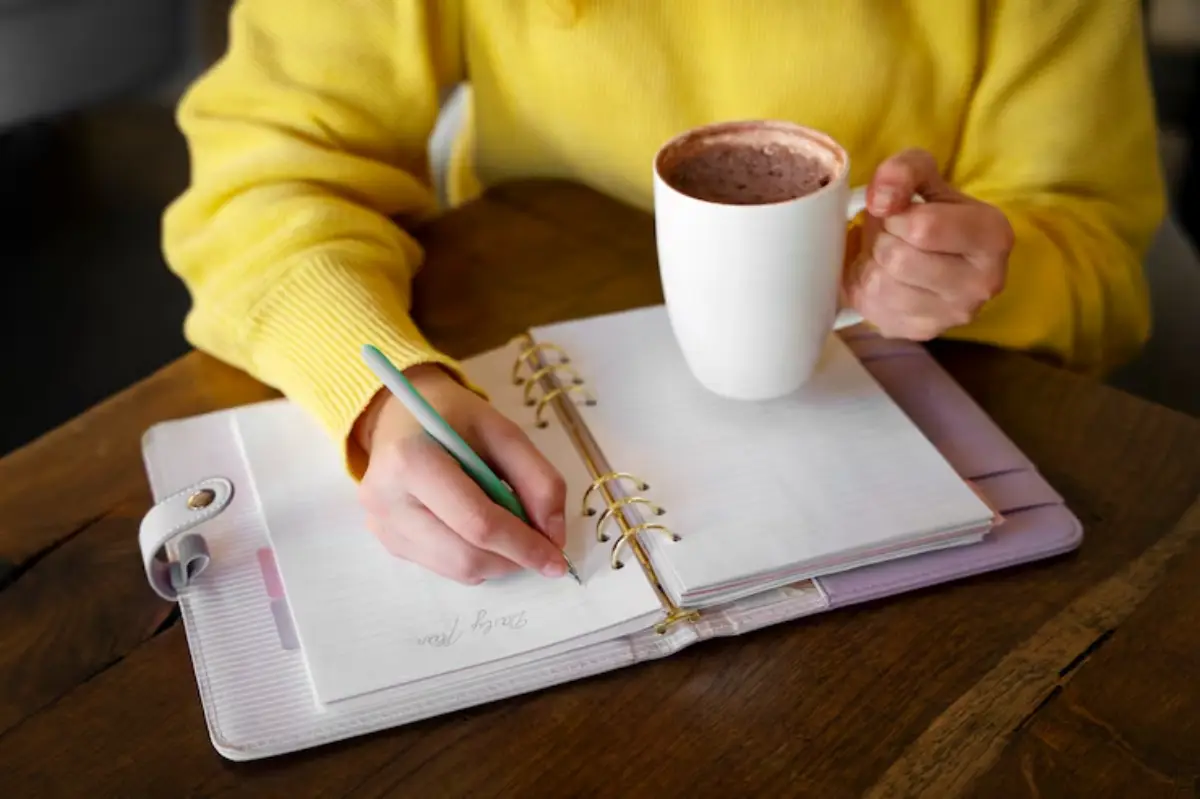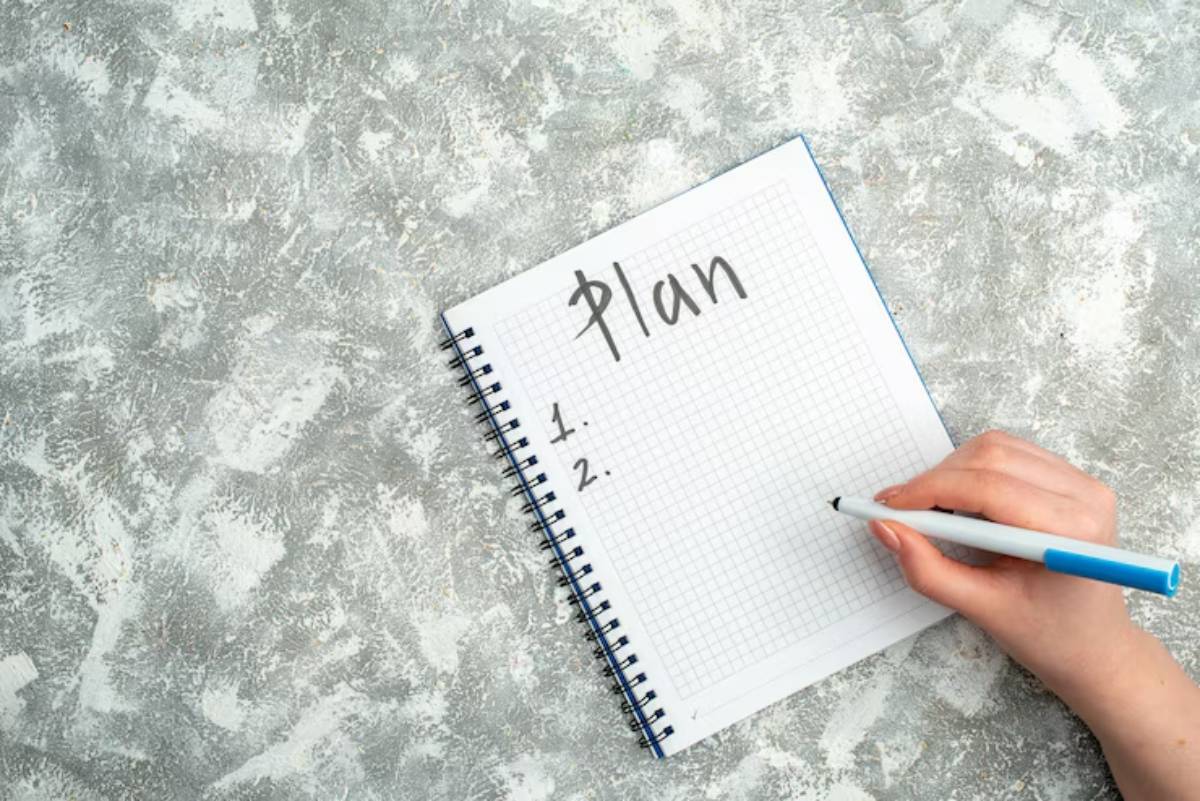How to Create a Distraction-Free Work Zone at Home
Remote work has become the norm for many professionals, offering flexibility and convenience. Yet, with this shift comes a new set of challenges, chief among them: distraction. The home is filled with potential productivity killers, from background noise and domestic interruptions to digital temptations.
To succeed, you need more than just a laptop and Wi-Fi—a space optimised for deep focus. This guide will help eliminate distractions, improve your focus environment, and boost your work-from-home productivity. Whether setting up a dedicated office or carving out a quiet corner in your living room, the right approach makes all the difference.
Why Home Distractions Are Hard to Avoid—and Easy to Underestimate
Working from home blurs the line between personal and professional life. While this can offer comfort, it often invites distractions that eat away at your efficiency.
For more resources, read: Mental Strategies to Combat Overthinking Paralysis.
Pro Tip: If a separate room isn’t available, use room dividers, bookshelves, or curtains to define your space visually and psychologically.
Quick Guide: Common Home Distractions

- Household chores and unfinished tasks
- Noise from neighbours, kids, or pets
- Digital temptations like social media or streaming
- Lack of boundaries, leading to constant interruptions
Important Note: If you feel overwhelmed or lonely, build in virtual coworking sessions or scheduled social breaks. Remote work should never feel isolating.
The Productivity Impact
Studies show that it can take 23 minutes to regain focus after a single interruption. Over time, these attention breaks accumulate, reducing not only output but also creativity and motivation.
Step-by-Step: How to Create a Distraction-Free Work Zone at Home
1. Choose the Right Location
The ideal workspace is:
- Quiet
- Naturally well-lit
- Away from high-traffic areas
2. Eliminate Physical Clutter
Visual clutter equals mental clutter. A tidy desk leads to clearer thinking.
Action Steps:
- Remove non-work items from your desk
- Use storage bins or wall-mounted shelves to keep supplies organised
- Adopt a minimalist layout for fewer distractions
3. Optimise Lighting and Ergonomics
Good lighting reduces fatigue, and proper ergonomics prevent discomfort, which is essential for long-term productivity.
Checklist:
- Use a desk lamp with warm light
- Position your screen at eye level
- Choose a comfortable chair with proper back support
4. Set Boundaries With Others
Let others in your household know when you’re “at work,” even if you’re just in the next room.
How to do it:
- Use a “do not disturb” sign or signal during deep work hours
- Create a shared calendar to coordinate availability
- Have a quick daily check-in with family to align expectations
5. Soundproof Your Environment
Noise is a frequent focus disruptor. Consider these options:
- Noise-cancelling headphones
- Soft background music or white noise
- Rugs, curtains, and foam panels to absorb sound
Bonus Tip: Try “brown noise” to concentrate if the music is too distracting.
6. Use Digital Tools to Stay on Track
Digital distractions are often the biggest culprits. Turn your devices from enemies into allies.
Recommended Tools:
- Focus apps: Forest, Freedom, Cold Turkey
- Task managers: Todoist, Asana, ClickUp
- Website blockers: StayFocusd (Chrome), SelfControl (Mac)
Set up app timers or phone-free work blocks using your phone’s digital wellbeing settings.
7. Design Your Focus Environment with Intention
Consider these environmental enhancements:
- Plants: Boost air quality and mood
- Scent: Essential oils like peppermint or rosemary can improve alertness
- Colour: Soft blues or neutral tones foster calm and clarity
8. Follow a Routine to Signal Work Mode

Consistency helps your brain shift gears into focus mode.
Sample Routine:
- Morning stretch or short walk
- Brew coffee or tea
- Tidy workspace
- Begin work at a fixed start time
Even small rituals signal to your brain that it’s time to concentrate.
Productivity Framework: The “Distraction Audit”
Once you’ve set up your space, run a distraction audit every week:
- List every interruption (internal or external) you faced
- Rate their impact (mild/moderate/severe)
- Note the source (person, device, noise, etc.)
- Address patterns — e.g., “Social media breaks every 30 mins”
This helps identify habits or issues that undermine your environment.
Remote Work Culture and Mental Health
Your homework zone is more than just physical. It influences your mental state.
Mental Benefits of a Distraction-Free Space
- Reduced stress
- Higher sense of control
- Improved motivation and clarity
- Enhanced work-life balance
FAQs
How do I stay focused when working from home?
Create a dedicated space, eliminate clutter, set boundaries, and use focus tools. Sticking to a routine also strengthens your concentration.
What’s the best place in my home to work?
Choose a quiet, well-lit location away from communal traffic. Use visual markers to separate work from living areas if space is tight.
How can I eliminate digital distractions?
Use website blockers and app timers, and keep your phone out of reach during deep work sessions. Also, batch-check emails and messages.
What are some signs my home office setup needs improvement?
Frequent backaches, fatigue, or easily losing focus are signs of poor ergonomics or a distracting environment.
Is it worth investing in a home office upgrade?
Yes—your workspace directly affects work-from-home productivity. Even small upgrades (e.g., better lighting or noise control) make a noticeable difference.
Recap: Your Ideal Focus Environment
To boost work-from-home productivity, you need a space that works with you—not against you. By addressing both the physical and mental aspects of your work zone, you can eliminate distractions and build a focus environment that supports high performance every day.
For more information, read our blog about how to Use Accountability Partners to Stay Consistent.