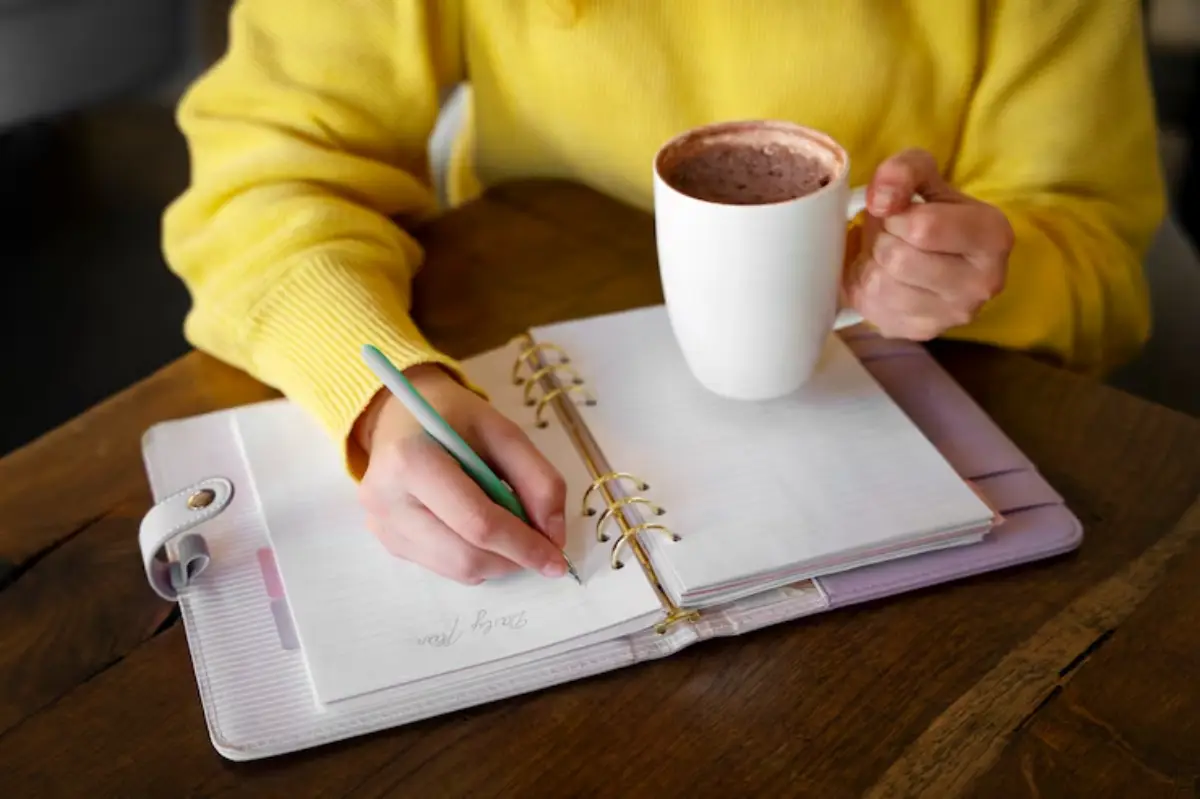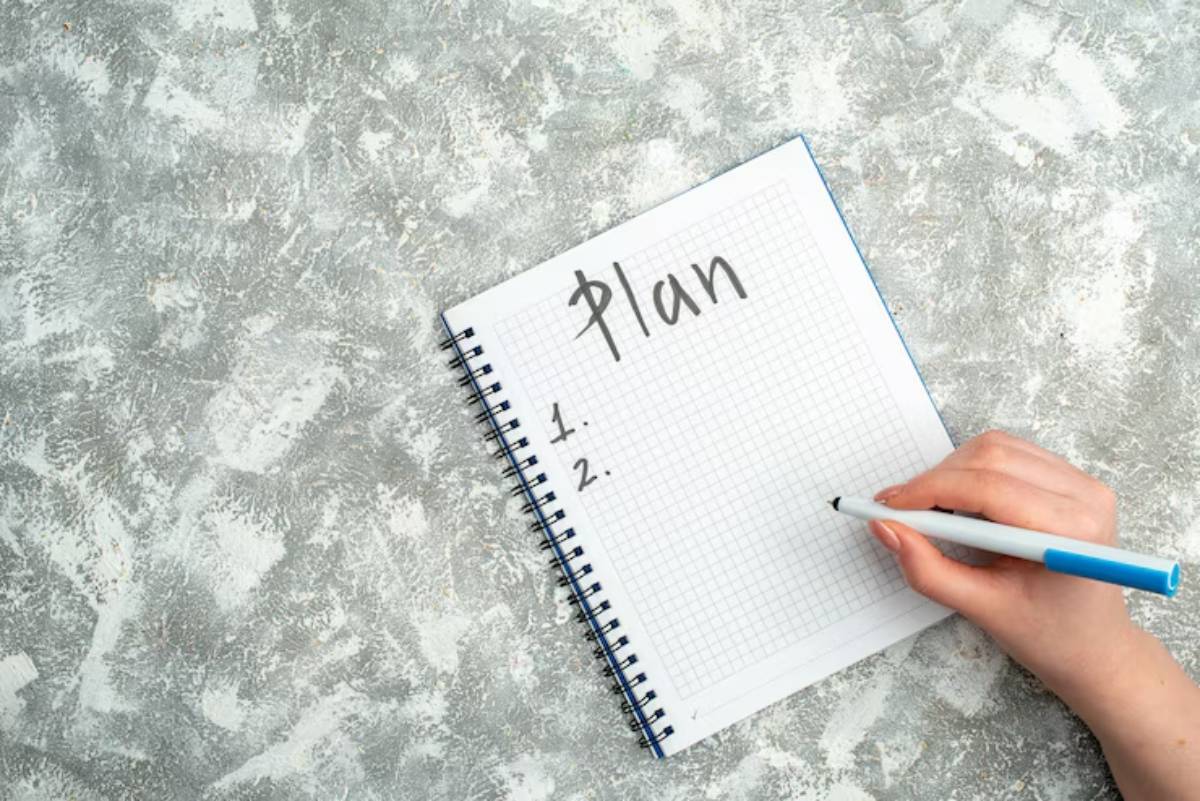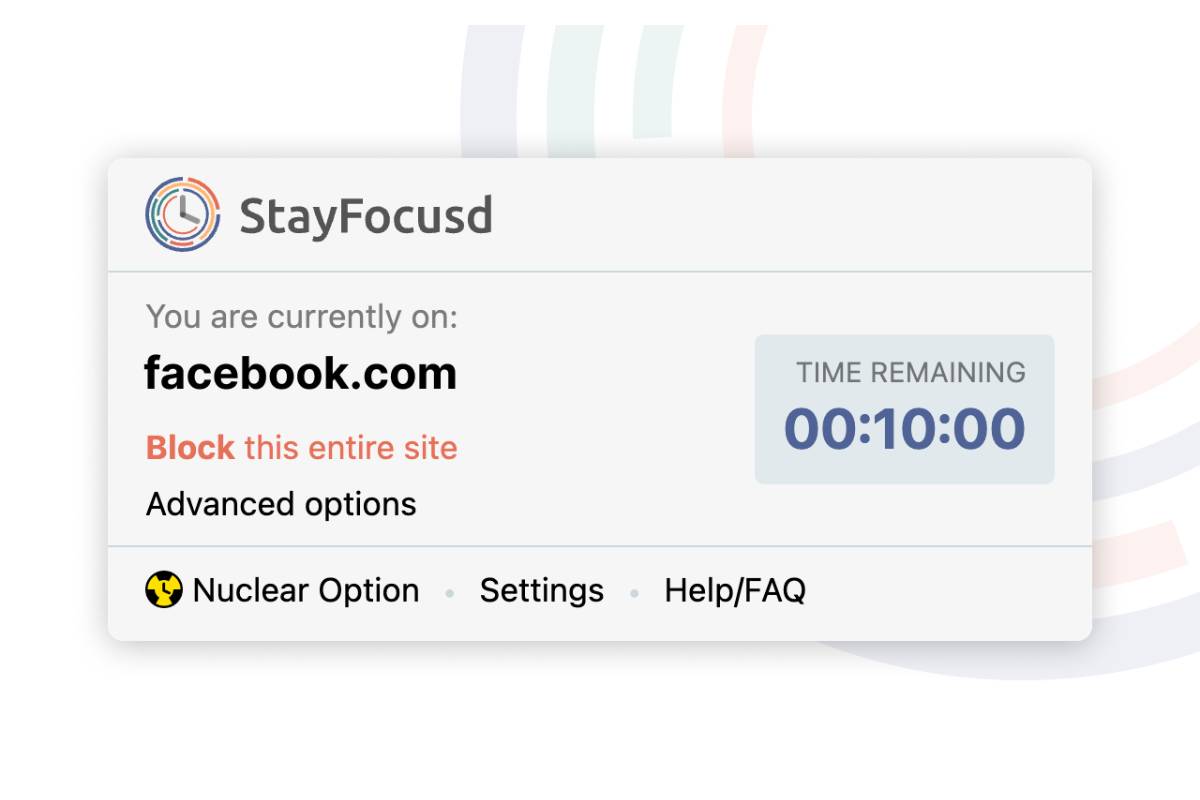
Browser Extension Tools to Block Procrastination
Ever find yourself opening a tab to check your email, only to end up on a news site, scrolling endlessly through updates you didn’t mean to read? You’re not alone. Modern browsers are built for accessibility and convenience, but that convenience can quickly spiral into a digital distraction trap.
Remote workers, students, freelancers, and even full-time office employees are vulnerable to online procrastination. With just one click, hours of productivity can slip away into social media rabbit holes or video streaming binges.
That’s where browser extension tools come in. These simple add-ons help you stay focused, block distracting websites, and reclaim time. In this guide, we’ll explore the best browser extensions, how they work, and why they might be the missing link in your fight against procrastination.
Understanding the Problem: Procrastination in a Digital World

Procrastination is not a new behaviour. What’s changed is the environment. With unlimited content just a click away, your attention is more divided than ever. According to a study by RescueTime, the average worker checks email or instant messages every 6 minutes, often switching tasks without even realising it.
Browser-based distractions such as:
- YouTube
- Twitter/X
- News portals
- Online shopping sites
…are prevalent culprits.
Why Browser Extensions Work
Browser extensions are lightweight tools that integrate directly with Chrome, Firefox, Safari, or other browsers. Many operate by blocking access to specific sites or setting timers that limit use. Others use psychological techniques, such as habit-tracking or goal reminders, to nudge you toward better behaviour.
They succeed where sheer willpower often fails because they reduce the friction of self-discipline. You don’t have to remember to stay focused – the tool does it for you.
Best Browser Extension Tools for Blocking Procrastination
Let’s explore some of the most effective and user-friendly tools available.
1. StayFocusd (Chrome)
StayFocusd is one of the most well-known productivity extensions. It allows you to set time limits for specific websites. Once your allotted time is up, the sites are blocked for the rest of the day.
Key features:
- Daily time quotas for time-wasting sites
- The “Nuclear Option” blocks everything except essential domains
- Customisable blocked lists
Why it works: By introducing scarcity, StayFocusd forces you to prioritise how you spend time online.
2. Freedom (Cross-platform)
Although Freedom began as a desktop app, its browser extension works seamlessly with Chrome and Firefox. It blocks websites and apps across devices, making it ideal for remote workers who switch between phones and laptops.
Key features:
- Block lists across multiple devices
- Scheduled focus sessions
- Locked mode to prevent changes during a session
Expert tip: Freedom is excellent if you want consistency across platforms and don’t want loopholes between desktop and mobile.
3. LeechBlock NG (Firefox)
Designed for power users, LeechBlock NG offers granular control over when and how websites are blocked.
Key features:
- Up to 30 customisable site groups
- Set blocks for specific hours or durations
- Redirect pages to motivational content
Why it stands out: The flexibility suits people with shifting schedules or needing tailored solutions.
4. Cold Turkey (Chrome Extension + Desktop App)
Cold Turkey is serious. Once you block a site, you cannot go back until the timer expires.
Key features:
- Scheduled lockdowns
- Distraction-free writing mode
- Highly resistant to tampering
Use it when: You’ve tried lighter tools and found yourself disabling them. Cold Turkey removes the temptation altogether.
5. Forest (Chrome & Mobile)
Forest takes a gamified approach. When you start a focus session, you plant a digital tree. The tree dies if you leave the task or visit a blocked site.
Key features:
- Visual motivation with a growing forest
- Syncs with mobile for on-the-go use
- Option to grow real trees via donations
Relatable scenario: Perfect for visual learners or people who enjoy a sense of accomplishment from watching progress grow.
How to Choose the Right Extension for Your Needs
There’s no one-size-fits-all tool. Consider the following factors when choosing:
- Browser compatibility: Not all tools work on Safari or Edge.
- Your distractions: Social media? News? YouTube? Choose a tool that targets your specific pain points.
- Schedule rigidity: If your workday is flexible, choose a tool with adaptable timers.
- Gamification vs hard blocks: Some people respond well to rewards, while others need strict controls.
Integrating Focus Tools Into a Real Routine
Browser extensions are most effective when used in conjunction with mindful work habits.
Build a digital workspace

- Keep only essential tabs open
- Use tab grouping features to reduce clutter
- Mute notifications during focused work periods
Set realistic work blocks
Using the Pomodoro technique? Many of these extensions pair well with time management strategies like 25/5-minute work/rest intervals.
Reflect and adjust
Use RescueTime or Toggl to track which sites dominate your screen time. Then adjust your blockers accordingly.
The Psychology Behind Tech Tools and Procrastination
Browser extensions don’t just restrict access – they subtly reshape habits. According to Dr Tim Pychyl, author of Solving the Procrastination Puzzle, procrastination is an emotional regulation problem, not just a time management issue.
These tools support behaviour change by:
- Creating pause moments – When you hit a block screen, you’re prompted to rethink your following action.
- Making consequences real – A blocked site is a minor punishment for straying.
- Providing positive feedback – Seeing your forest grow or stats improve encourages consistency.
Explore more in: Why Online Work Makes You Procrastinate More, and create structure without rigidity.
When Extensions Aren’t Enough
While browser extensions are helpful, they aren’t magic bullets. Consider these cases:
- Underlying mental health concerns: Anxiety, ADHD, or depression may require professional support.
- Job-related burnout: Constant stress may mimic procrastination but stems from deeper issues.
- Unclear goals: If you don’t know what you should be doing, no blocker can help.
To truly address chronic delay, it’s worth exploring underlying patterns. Our article on the science of avoidance offers more profound insight into the emotional drivers behind procrastination.
Reclaiming Your Time, One Click at a Time
In a world where distractions are just a tab away, browser extensions offer an empowering way to reclaim your focus. They remove decision fatigue, offer built-in accountability, and nudge you toward more productive habits.
No, they won’t make you a productivity superhero overnight. But they can help you shift from reactive clicking to intentional working. With the right combination of digital tools and mindful routines, you can finally stop battling the browser and start getting things done.
So why not pick one tool and test it this week? Plant a tree, block a news site, or lock your tabs for an hour. You might be surprised at what you can accomplish when your browser works for you instead of against you.